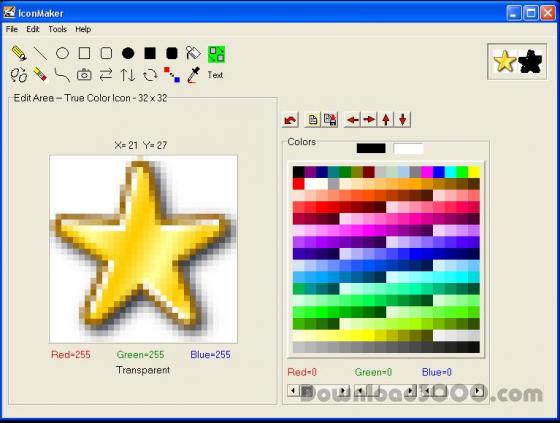IconMaker enables the creation, editing, and saving of 16x16..64x64 in 8 pixel increments @ monochrome,16,256, and True Colors. IconMaker also supports 32x32 monochrome cursors. You can also import/export jpeg,gif,png, tiff, and bmp files.
Publisher description
With IconMaker you can create and edit 16x16 to 64x64 icons in eight-pixel increments at 16,256 monochrome and true color. Also, 32x32 cursors are supported. To facilitate icon drawing, you can use toolbar tools including a pencil, straight lines, a hollow or filled circle, a hollow or filled rectangle, a hollow or filled rounded rectangle, flood filling, the move/copy function for rectangles or other shapes, the eraser, curves, desktop snapshots, horizontal/vertical flipping, rotating, color substitution, the color selector, and text. A second toolbar gives you functionality for undo/redo, loading and saving the color palette, and nudging images (left, right, up, down, or diagonal). IconMaker also extracts icons from Windows DLL and EXE files.
Related Programs

AZ Paint Pro, Icon Editor & Animated GIF Editor 9.0.0
Paint, Icon Editor and Animated GIF Editor.
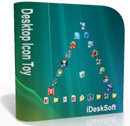
Desktop Icon Toy 4.7
Dance Icon, Arrange Icon, Hide Icon Text...

Icons-Land Vista Style POI Icon Set 2.0
Ready icons for your mapping applications.

Icons-Land Vista Style GIS/GPS/MAP Icon Set 2.0
Icons set for various mapping applications

Save Desktop Icon Pos. 2.11.0007
Save the positions of your desktop icons.